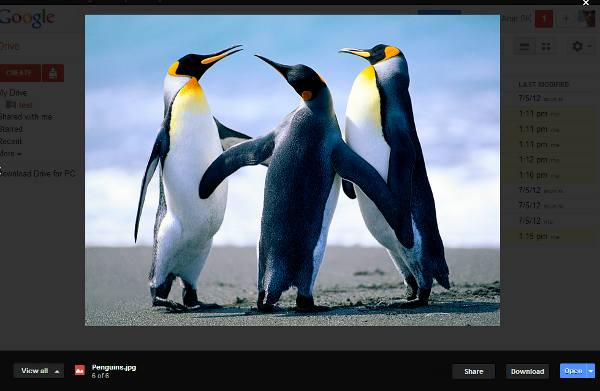
Google drive's preview feature allows you to get a quick peek of files including documents, photos, videos and pdfs. To preview a file, first select the file by ticking it's checkbox and click on the preview button (eye button) at the top.
Read full post at - Preview Multiple Files, Photos, Videos and Pdfs In Google Drive - Complete Guide.Similar interesting ones-
No comments:
Post a Comment