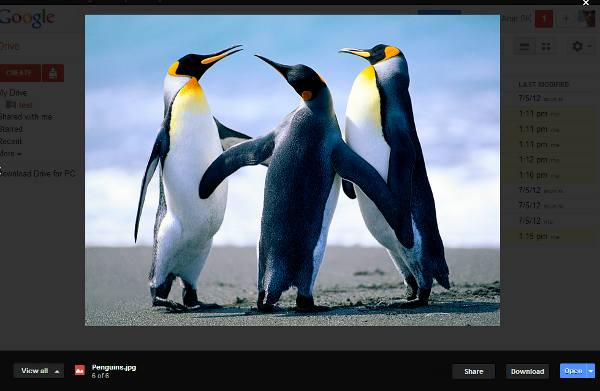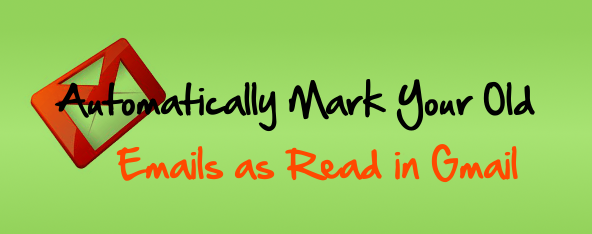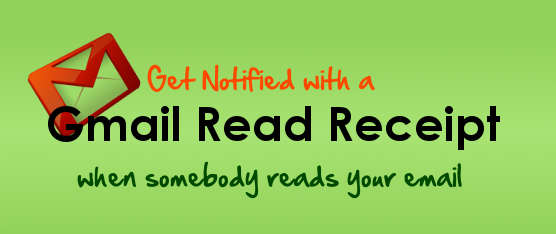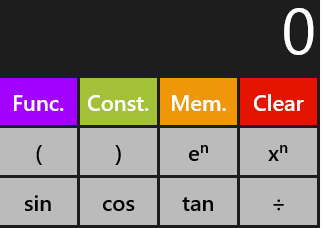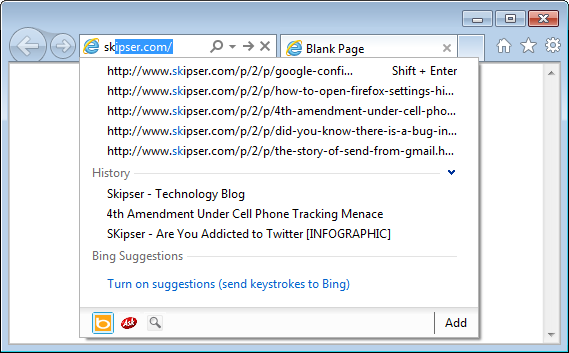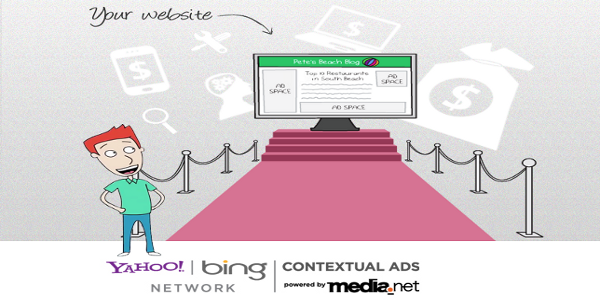Integrate Google Drive as a backup for the originals of your YouTube videos without having to do double uploads. Only a few people actually store their original videos in local harddrives or DVDs. Not that you don't want to back up your YouTube videos, it's just difficult to maintain local copies.
From - How to Backup Your Youtube Videos to Google Drive.Similar interesting ones-