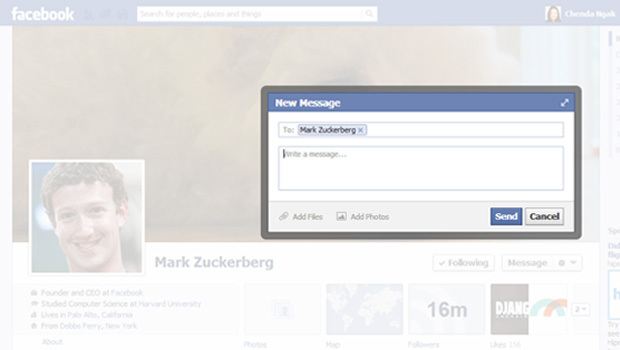
Facebook's new messaging system requires you to pay $1 per message. But you can message anybody on Facebook for free with this trick.
From - How To Send a Facebook Message to Anyone For FREESimilar interesting ones-
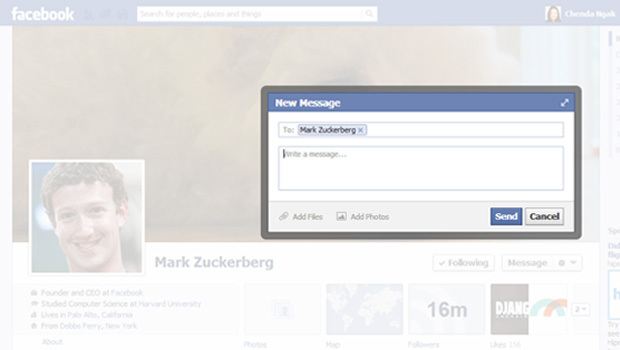
Facebook's new messaging system requires you to pay $1 per message. But you can message anybody on Facebook for free with this trick.
From - How To Send a Facebook Message to Anyone For FREE
Gmail provides an auto-delete feature for two of its folders - Spam and Trash. That means messages in these folders which are older than a particular date (30 days) will get deleted automatically. This is an excellent feature that avoids accumulation of unwanted mail. But the same is not available for labels.....
Read the full post here - How to Auto Delete Old Emails In Any Gmail Label.
Make your friends sign up in Facebook and get paid as free talk time for your mobile phone.
From - Facebook Will Pay You to Invite and Have Your Friends Sign UP.
Similar interesting ones-

Did you ever notice that while access your Yahoo mail in a web browser, it is not HTTPS protected? Yes, that's right - although being a major email provider for several years, Yahoo never added SSL feature for their browser based email . Unlike yahoo, Gmail and Microsoft have SSL enabled for their emails long back.
Read full post at - Enable SSL For Yahoo Mail And Secure it With HTTPS.
Similar interesting ones-

There can be a lot of reasons whey you want to share your Inbox with someone but not your password. For instance, let's say you want your assistant to fix an appointment and send some mail or you want to give a friend or your wife access to your email. In a lot of such cases, you wouldn't want to give away your password. Not that you don't trust the person, but just that you are not that comfortable....
Read full post at - Share Your Gmail Inbox without Giving Away or Sharing Your Password
Similar interesting ones-

So you found that one app which you think is so cool and useful, you want to share it with your friends. You could send them an email or write a social post so your friends can search and install it from the play store on their android phones... tedious isn't it? The good news is it is extremely simple in Google+. You can share an app on Google+ and all your friends can install it to their android phone with a single click.....
Read full post at - Google Makes Sharing Android Apps on Google+ Easier.
Similar interesting ones-